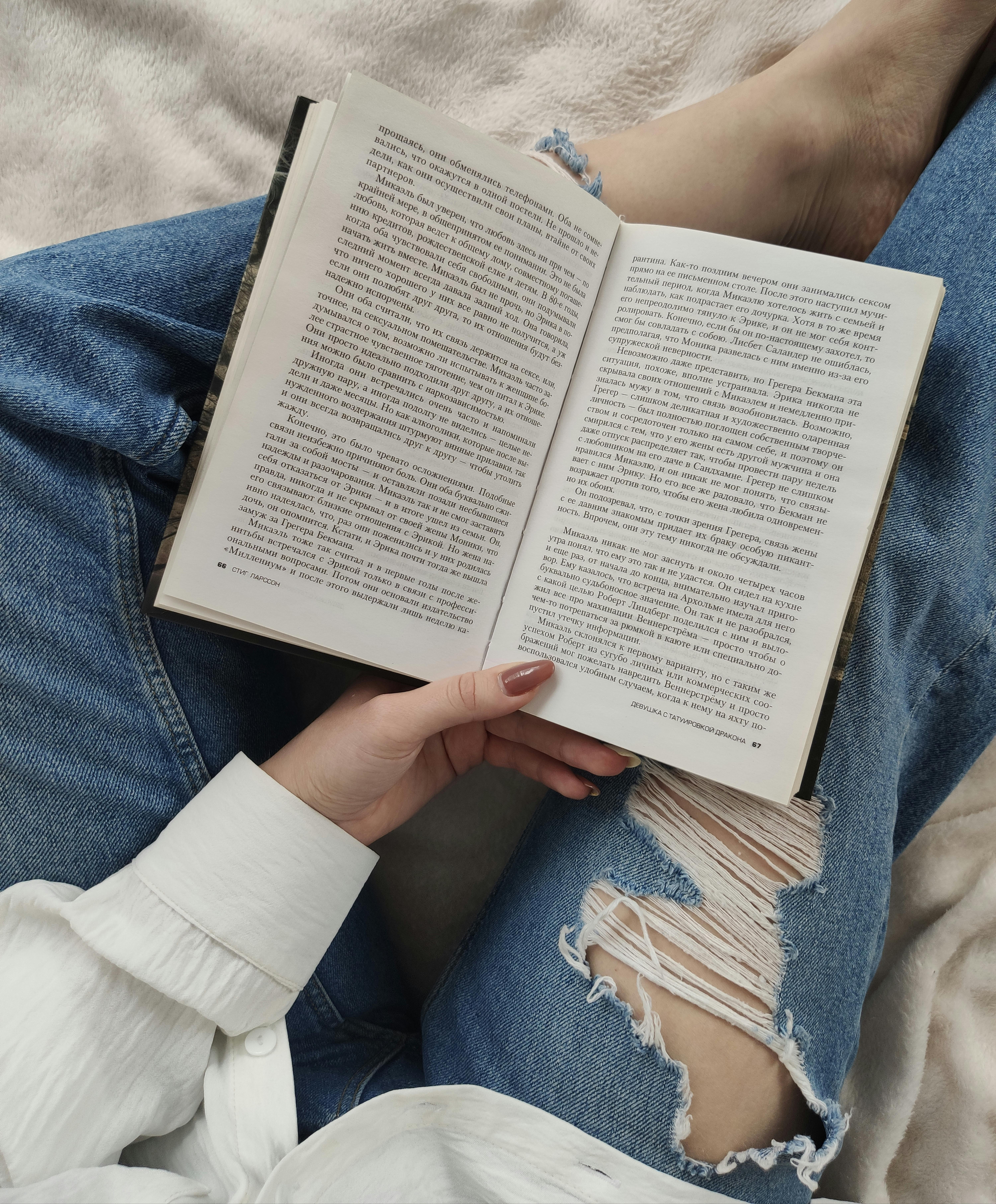Effective Ways to Block YouTube Ads in 2025
Dealing with incessant ads on YouTube can detract significantly from your viewing experience, especially if you watch a lot of content. However, in 2025, several advanced methods and tools have emerged that can help you effectively block these ads, allowing for an uninterrupted and enjoyable experience. This comprehensive guide will explore various techniques, including browser extensions, ad blockers, and subscription services that aim to eliminate ads on YouTube. By the end of this article, you'll discover how to adopt strategies that lead to an ad-free YouTube experience.
We'll delve into the best ad blockers available for YouTube, explore adjustment options within the YouTube app, and even discuss subscription services like YouTube Premium. You’ll gain insights into the best practices for achieving ad-free videos on YouTube while understanding the implications of ad blocking. Let's take a closer look at how you can optimize your YouTube viewing with minimal interruptions from ads.
Understanding YouTube Ads and Their Impact
YouTube ads can come in various formats, including skippable ads, non-skippable ads, bumper ads, and overlay ads. Each type can interrupt your viewing experience, making it essential to understand how they work in order to effectively block them. The default ad settings on YouTube can often result in excessive interruptions, detracting from engagement and overall satisfaction.
These advertisements not only disrupt the viewing experience but also contribute to the revenue generated by the platform and the content creators. However, for viewers who prefer an uninterrupted stream of videos, knowing how to block ads on YouTube is crucial. Luckily, multiple options now exist to help you avoid these interstitial interruptions effectively.
Understanding viewer preferences is vital as some users prefer ad-free browsing while others might not mind occasional ads for the sake of supporting their favorite creators. The balance between enjoying content and maximizing viewing time without interruptions is essential for all users.
Utilizing Browser Extensions for YouTube Ads
One of the most effective ways to eliminate ads on YouTube is by using browser extensions specifically designed to block ads. Popular choices include AdBlock Plus, uBlock Origin, and AdGuard. These tools are known for their ability to remove ads seamlessly from YouTube videos on desktop browsers.
For anyone looking to install an adblock on YouTube using browser extensions, the process is straightforward. For example, adding uBlock Origin involves visiting the Chrome Web Store or Firefox Add-ons page and clicking 'Add to Browser.' Make sure to configure the ad blocker to ensure it filters YouTube ads effectively.
These extensions often come equipped with options to bypass ad-block detection, ensuring content is still playable without interruptions. Furthermore, many of these tools allow users to create custom YouTube ad filters, enhancing their ability to prevent ads across various video categories.
Setting Up YouTube Ad Settings and Controls
An often overlooked method of disabling ads on the YouTube app is utilizing the platform's own ad settings. Within the YouTube application, users can access these controls to minimize ad frequency. Though you may not completely eliminate ads, you can adjust settings to prefer more relevant ads or fewer interruptions.
Regularly checking the YouTube ad settings update can also provide insights into new features rolled out by the platform. Many users still prefer watching YouTube without ads, so adjusting these settings proves beneficial to customize your experience further.
In addition to settings within the app, understanding how to avoid YouTube ads is crucial for long-term content consumption strategies. By leveraging both built-in features and external ad-blocking tools, you can significantly enhance your viewing experience.
Exploring YouTube Premium for Ad-Free Viewing
While there are many free methods to block YouTube ads, subscribing to YouTube Premium offers a legitimate approach to achieving an ad-free experience. This subscription not only eliminates advertisements entirely but also provides additional features like background play and access to YouTube Music.
Among the benefits of YouTube Premium is that subscribers can enjoy ad-free videos on YouTube across all devices, including mobile. This effectively enhances the usability of the app while providing peace of mind against ad disruptions. Moreover, if you regularly watch content, investing in a Premium subscription can be cost-effective compared to managing various ad blockers and their potential reliability.
For many users, the transition to an ad-free experience with YouTube Premium simplifies their overall viewing routine. By making this investment, you can enjoy the platform to its fullest without dealing with interruptions from ads.
Ad Blocking Techniques for Streaming Content
There are several techniques for blocking ads that go beyond basic browser extensions. Specific tools and strategies can help ensure you maintain an ad-free viewing experience even when using various devices or services. Learning about these comprehensive ad blocking methods is essential for everyone who values their time while consuming video content.
Utilizing advanced ad blocking tools can help to filter ads effectively across multiple platforms, enhancing user experience. Techniques such as configuring network settings or using VPN services with built-in ad blocking can also minimize ad interruptions, allowing you to focus solely on the content you enjoy.
Moreover, having an understanding of potential ads' ethical considerations can aid in making an informed decision about the balance between supporting content creators and achieving an ad-free environment. This understanding can help justify the use of ad blocking techniques while respecting the platform's ecosystem.
Maximizing Your YouTube Viewing Experience
Finally, to further improve your YouTube viewing experience, it’s crucial to remain vigilant about filtering options. An ideal approach involves using a mixture of tools—both free ad blockers and subscription services—to navigate the challenges presented by ad content.
Moreover, regularly updating your ad blocking software and reviewing the ad settings is key to ensure their effectiveness. Testing different combinations of ad blockers and YouTube settings can help in crafting a personalized viewing strategy that meets your needs.
Additionally, understanding evolving advertising trends on YouTube can provide insights into your viewing preferences. Utilizing specialized ad filters based on content type or audience targeting insights can empower you to enjoy your chosen videos without ads intruding on your experience.
Q&A: Your Ad-Blocking Questions Answered
1. How can I block ads on mobile YouTube effectively?
Utilizing ad blockers specifically designed for mobile or subscribing to YouTube Premium can enhance your experience. You can also explore app-based solutions that focus on ad removal.
2. Are free ad blockers reliable for YouTube?
Yes, many free ad blockers, like uBlock Origin, have proven effective and reliable for YouTube. Users should ensure they are regularly updated for optimal performance.
3. What are the best practices for using an ad blocker?
Regularly update your extension, create custom filters if supported, and check for feature updates on the YouTube app to maximize ad blocking efficiency.
4. Is YouTube Premium worth it for ad-free viewing?
For frequent users, YouTube Premium provides substantial benefits, including an ad-free experience. However, if occasional ads are acceptable, using ad blockers may suffice.
5. Can I watch YouTube without ads for free?
Yes, multiple ad blocking tools and settings can help you achieve this without paying for a subscription.