How to Effectively Use AirPlay in 2025: Simplified Guide
In the ever-evolving landscape of digital streaming technologies, AirPlay stands out as a reliable method for media sharing between devices within the Apple ecosystem. As we dive into 2025, the relevance of mastering how to use AirPlay effectively has never been more critical. Whether you're aiming to stream media from your iPhone, iPad, or Mac, understanding the nuances of AirPlay can significantly enhance your media consumption experience.
In this guide, we will walk you through the essentials of setting up AirPlay, troubleshooting common issues, and optimizing its use for everything from audio playback to streaming videos on your Apple TV. You will learn the benefits of using AirPlay, the types of devices that support it, and practical tips for troubleshooting if things don’t go as planned. By the end of this article, you'll not only understand how to AirPlay but also have the confidence to leverage this incredible technology to improve your multimedia interactions.
Key takeaways from this article include insights into AirPlay-compatible devices, setup instructions, and troubleshooting strategies. Let’s embark on this educational journey to optimize your AirPlay experience.
Essential Steps to Set Up AirPlay on Your Devices
Building on the overview of AirPlay, let’s delve into the fundamental steps to set up AirPlay on your devices. The setup process is straightforward yet may vary slightly depending on whether you're using an iPhone, iPad, or Mac. Understanding these variations will help you streamline your connectivity.
Setting Up AirPlay on iPhone and iPad
To AirPlay from iPhone or iPad, ensure both devices are connected to the same Wi-Fi network. Open the desired app — whether it is streaming video, music, or showing photos. Swipe down from the upper right corner to access the Control Center. Tap on the 'Screen Mirroring' option, then select the desired AirPlay-enabled device. Your content should begin playing on the selected device almost instantly.
Remember, to improve the experience, check that both your iPhone (or iPad) and the target device are updated to the latest software versions. This can optimize performance and enhance compatibility.
Setting Up AirPlay on Mac
For those using a Mac, AirPlay from Mac is equally straightforward. Click on the 'AirPlay' icon found in the menu bar at the top right of your screen. Again, make sure you are connected to the same Wi-Fi network as your AirPlay-enabled device. Select a device from the AirPlay menu, and choose to either mirror your display or use it as a separate display. This feature is particularly useful for presentations or multitasking.
AirPlay to Smart TVs and Speakers
Besides Apple TV, many modern smart TVs and speakers support AirPlay. To AirPlay on smart TV, ensure your TV is AirPlay-compatible and connected to the same Wi-Fi network. Follow the same steps outlined for iPhones or Mac devices. Once successfully connected, you can stream videos, music, or share photos directly onto the big screen.
Understanding AirPlay Features and Usage
With the foundational setup instructions in mind, understanding the various AirPlay features can enhance your experience. The versatility of AirPlay allows for different applications ranging from streaming audio to providing enhanced video experiences.
AirPlay for Streaming Music and Audio
One of the standout features of AirPlay is its ability to facilitate AirPlay audio from your devices to compatible speakers. This feature is essential for users who enjoy multi-room audio setups. Simply invoke the AirPlay feature, select your audio device, and manipulate your music preferences directly from your device. Remember, you can stream music from various services, including iTunes and Spotify, ensuring your playlists are always accessible across all devices.
For optimal audio quality, ensure your network is stable and that the AirPlay audio devices are located within range to avoid lagging playback.
Using AirPlay for Video Streaming
Streaming videos with AirPlay allows for an enhanced viewing experience. Whether it’s a movie or a streaming service, using AirPlay video is seamless. Simply select the AirPlay option within your video streaming app and choose your destination device. The quality of your video streaming can reach up to 4K, provided that both your source device and target device support it, making it an excellent option for home theater setups.
Common issues like AirPlay not working often arise from poor Wi-Fi connections. Try moving closer to your router or resetting your network settings if you encounter issues.
AirPlay Mirroring for Presentations
Another significant advantage of AirPlay is its screen mirroring capacity, ideal for business meetings and presentations. With AirPlay, you can share your entire screen, displaying slideshows or documents directly to a TV or projector. This is particularly beneficial in meetings where larger visuals are required.
Additionally, connecting your device wirelessly reduces clutter and enhances mobility during presentations. Just ensure your device is connected to a reliable network to prevent interruptions.
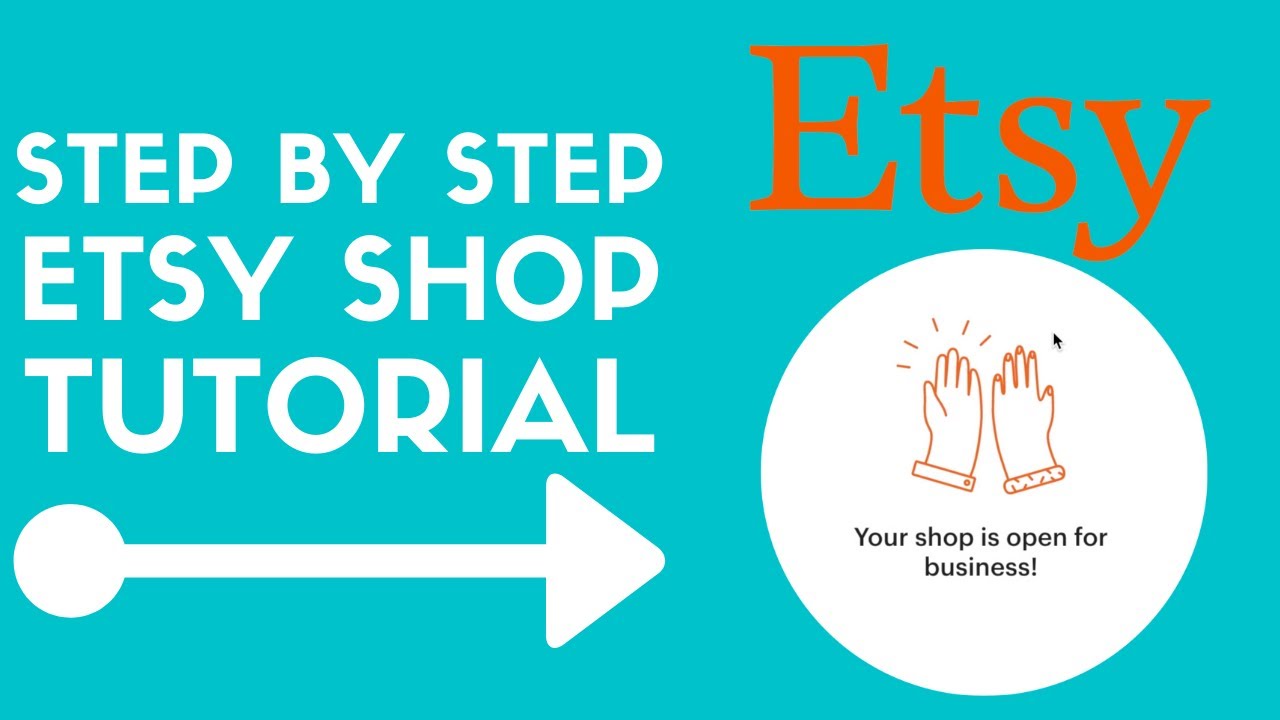
Troubleshooting Common AirPlay Issues
While AirPlay is designed to be user-friendly, sometimes issues may arise. Understanding common problems and troubleshooting methods can save time and frustration.
Identifying AirPlay Connection Issues
If you find AirPlay not working, the first step in troubleshooting is to check your Wi-Fi connection. Both the streaming device and AirPlay compatible device must be connected to the same network. Restarting both devices can often resolve connectivity issues.
Moreover, ensure that your devices are updated to the latest firmware. Sometimes, outdated systems can lead to connection problems. Regularly checking for and installing updates can greatly enhance stability.
Adjusting AirPlay Settings
Inspecting your AirPlay settings is crucial if you face persistent issues. Navigate to the settings on your Apple device, ensuring that AirPlay is enabled and properly configured. You can also check for device compatibility and ensure that parental controls or screen time settings are not affecting AirPlay functionality.
Maximizing AirPlay Functionality for Everyday Use
To truly harness the benefits of AirPlay, incorporating it into your daily routines can offer significant enhancements to your media consumption. Whether it’s for family movie nights or hosting presentations, understanding how to utilize AirPlay effectively can enhance enjoyment and productivity.
AirPlay and Family Entertainment
Integrating AirPlay into family movie nights is simple and allows everyone to enjoy the experience on a larger screen. Make use of the AirPlay app to seamlessly connect your iPad or iPhone to your Apple TV, bringing your family's favorite films to life with high-quality sound and visuals.
Moreover, as many streaming services are optimized for AirPlay, users can simultaneously browse for content on their devices while streaming, making the experience more interactive.
Using AirPlay in Professional Settings
In a business context, leveraging AirPlay enhances collaboration during meetings. Be it for presentations or sharing documents, AirPlay for presentations provides a wireless connection that promotes a smoother workflow and minimizes disruptions.
Not only does this technology provide convenience, but it also lends itself to a more professional atmosphere, especially when presenting to clients or stakeholders.

Conclusion: Embracing AirPlay in 2025
As we look towards the future, the significance of mastering AirPlay cannot be understated. This technology not only simplifies media sharing but enhances overall user experience across various devices. By understanding how to set up AirPlay, maximizing its features, and effectively troubleshooting any issues, you can enjoy a seamless and enriching multimedia experience.
With continual advancements in AirPlay technology and its integration into newer devices, staying informed ensures you can take full advantage of its capabilities. Embrace the future of wireless streaming and enhance your everyday media interactions with AirPlay.
```