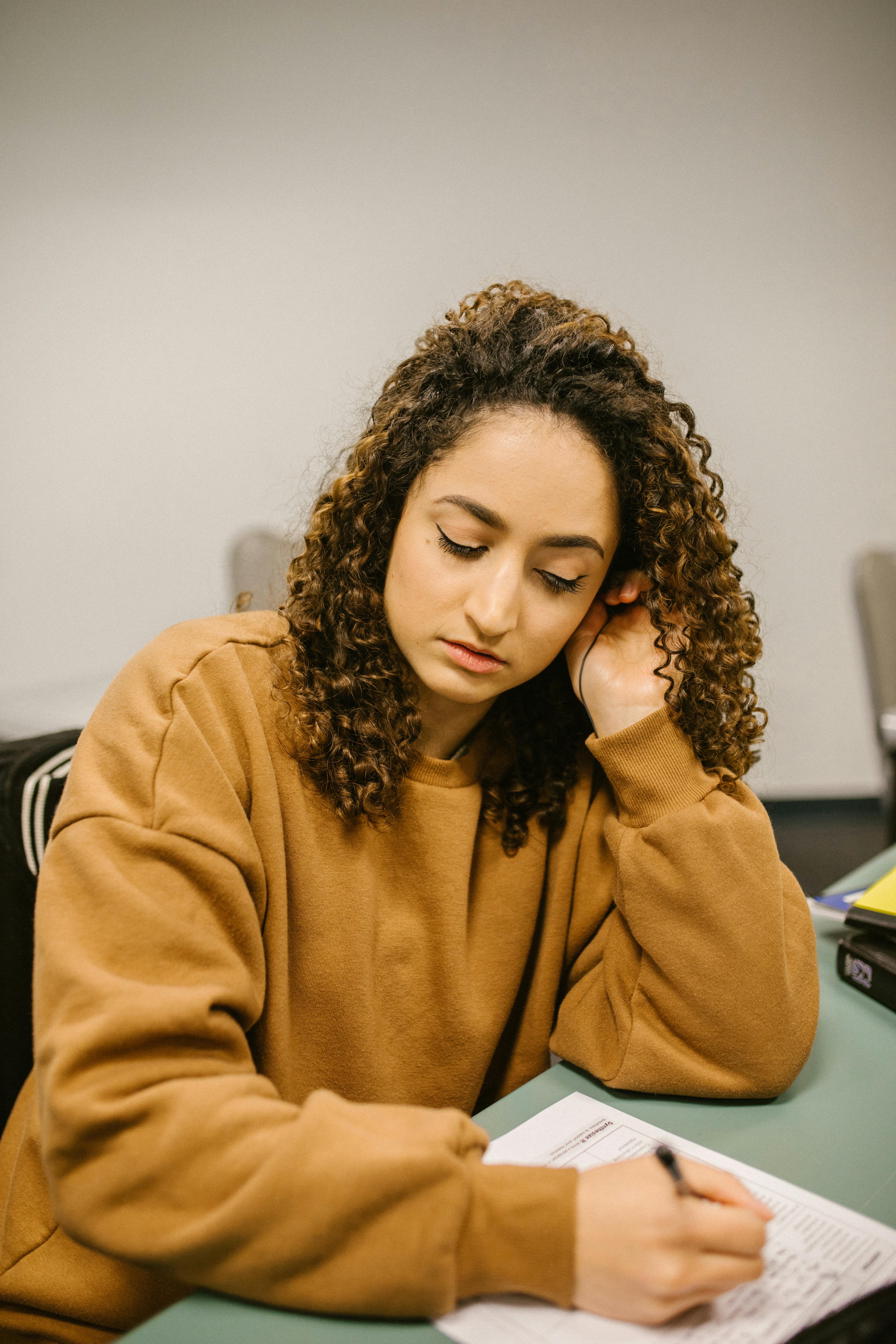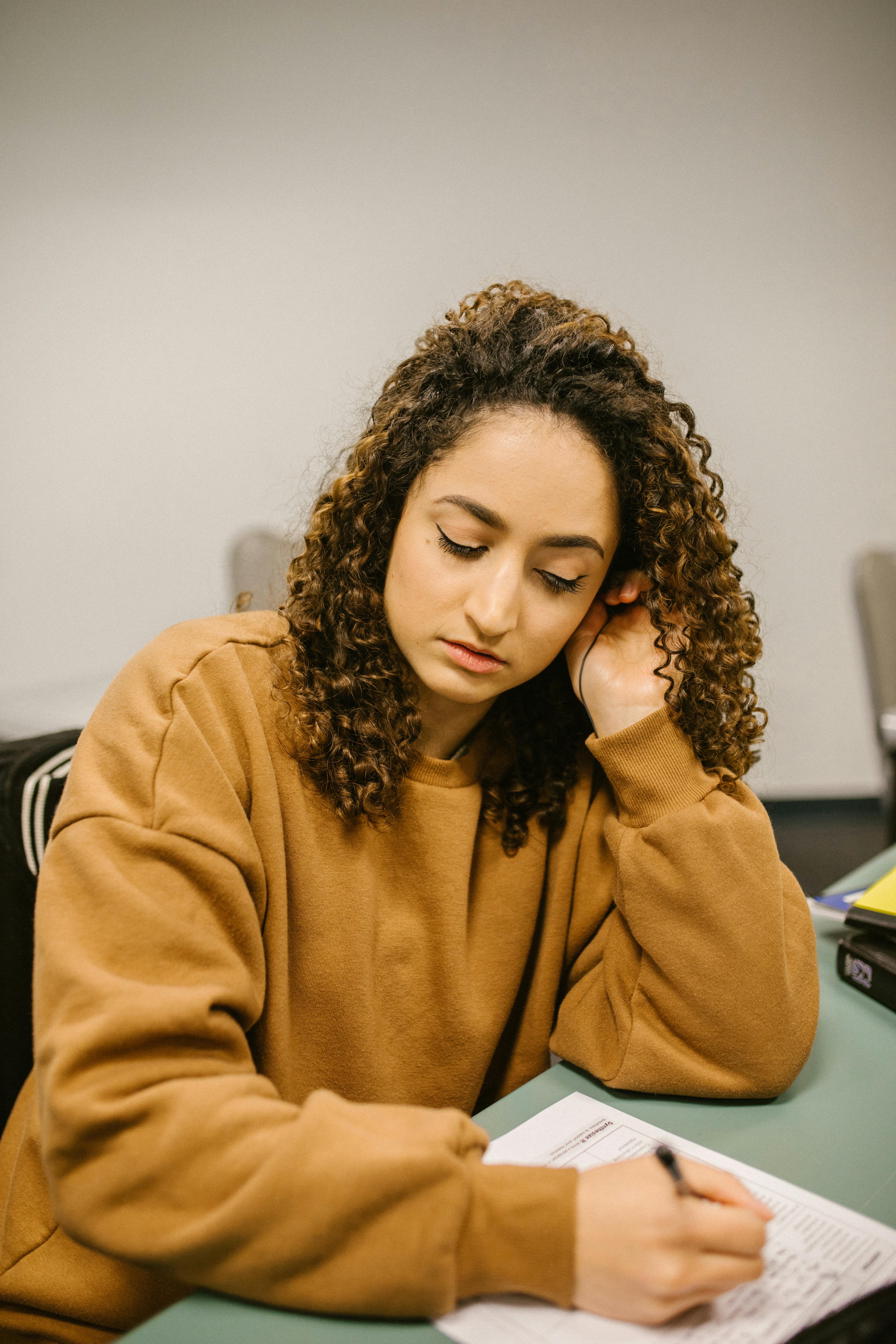Apply Now
Effective Ways to Change Your Gmail Address for 2025
Changing your Gmail address can seem daunting, but it’s often necessary as your digital preferences and identity evolve. Whether you aim to enhance your privacy, separate personal and professional communications, or simply fancy a fresh start, understanding how to navigate the process is essential. This article will guide you through the necessary steps to effectively change or modify your Gmail address while ensuring a smooth transition.
With the rise in our reliance on email communication, having the right Gmail address is integral to how others perceive you and how you manage your digital identity. It's also critical for security, particularly regarding account recovery options. By following the guidelines outlined here, you'll not only learn how to update your Gmail settings but also receive tips on managing potential challenges that come with the change.
You'll find this article valuable if you’re considering switching Gmail accounts or simply want to learn about email address modification in Gmail. We will cover the practical steps involved in the email address change process, highlighting essential support resources, and sharing best practices for managing Gmail accounts.
**Key Takeaways:**
- Understand the process of changing your Gmail address.
- Learn about recovery options and email customization settings.
- Discover ways to effectively notify your contacts of the change.
How to Change Your Gmail Email Address: A Step-by-Step Guide
Changing your Gmail address isn’t as straightforward as clicking a few buttons, as it usually requires creating a new account altogether. Here’s how to do it:
Steps to Modify Gmail Address
To modify your Gmail address, you’ll start from your current Google account's settings. Follow these steps:
1. **Create a New Gmail Account**: Unfortunately, Google does not allow direct changes to an existing email address. The first step involves signing up for a new Gmail address.
2. **Transfer Important Data**: Once you have your new account, you should transfer emails and contacts from your old account to the new one. Use the "Import mail and contacts" feature found in the settings of your new Gmail.
3. **Notify Your Contacts**: Communicate your new email address to your important contacts—this step is crucial for maintaining important communications.
Common Mistakes to Avoid
When changing your Gmail address, it’s easy to overlook certain details. Here are common pitfalls to avoid:
- Failing to update recovery options can lock you out of your account.
- Not notifying contacts may leave them in the dark about your new email.
- Forgetting to secure your old account can create a vulnerability if you don’t plan to use it again.
Verifying Your New Gmail Address
Ensure that your new account is secure and operational by verifying the new Gmail address:
1. Log into your new account and go to the "Account Settings."
2. Check that you have secured recovery options like a phone number and recovery email.
3. Test your new email by sending and receiving messages.
Building on these fundamentals will help you navigate the complexities of managing your digital identity effectively.
Updating Email Preferences in Gmail
Once you have successfully created and verified your new Gmail address, it’s important to adjust your email preferences for optimal usability.
Setting Email Preferences in Gmail
Managing your email preferences can enhance your overall experience. Focus on the following areas:
- **Organizing Emails**: Utilize labels and filters to keep your inbox clean. For instance, set filters to automatically categorize promotional emails.
- **Adjusting Notification Settings**: Decide how and when you receive alerts for incoming messages. Customize settings to reduce distractions or ensure important emails do not go unnoticed.
Importance of Recovery Email
Your recovery email is crucial during the change process. If you ever forget your password or lose access to your account, the recovery email allows for quick account recovery. Ensure that this address is current and easy to access.
Changing Account Settings for Enhanced Security
To further secure your Gmail address:
1. Enable two-factor authentication to protect your account from unauthorized access.
2. Regularly review your account activity to monitor for any unusual actions.
3. Update your password periodically to enhance security.
Understanding these preferences and security measures helps you stay safeguarded in your email communications.
Managing Email Addresses and Switching Between Gmail Accounts
Managing multiple Gmail accounts can be challenging but not impossible. Whether you maintain personal emails separate from work or have multiple roles in different organizations, these strategies will assist you.
Switching Between Gmail Accounts Smoothly
Google makes it easy to switch between different Gmail accounts. Here are some tips:
- Utilize the account switcher in the top-right corner of Gmail to toggle between your accounts without having to log out.
- When drafting an email, ensure you select the correct account to avoid confusion about which email address is being sent from.
Merging Multiple Gmail Accounts
If managing multiple accounts becomes too cumbersome, consider consolidating them. You can create an alias for your primary email which allows you to receive messages sent to your other accounts without logging into multiple accounts regularly.
Common Errors While Changing Emails
When switching between Gmail accounts, users often encounter issues. Common errors include:
- Sending emails from the wrong account by failing to switch correctly.
- Losing contacts due to not adding them to the new email.
- Missing important messages if the forwarding setting is not correctly configured.
It's vital to stay vigilant when managing several addresses to avoid these frequent headaches that come with email management.
Troubleshooting Gmail Address Changes
Despite the straightforward process, you may run into hurdles when changing your Gmail address. Here are common troubleshooting tips.
Access Settings in Gmail
If you experience issues after changing your email address:
- Double-check your access settings to ensure you’re correctly logged into the new account.
- Review your security settings to avoid mistakenly locking yourself out during the transition process.
Contacting Google Support for Email Assistance
Should you find yourself facing persistent issues, don't hesitate to reach out for assistance:
- Visit the [Gmail Help Center](https://support.google.com/mail) for solutions to common problems.
- Use the "Contact Google Support" option within your account settings for more complex inquiries.
Handling Account Access Changes
Changing your Gmail address impacts your access to various Google services. Make sure you update your email across all platforms and services linked to your Google account. This includes YouTube, Google Drive, and Google Workspace for maintaining seamless access to your digital projects.
Communicating Your Gmail Address Changes Effectively
Once you have altered your Gmail address, informing contacts and updating your information in various platforms is pivotal.
Tips for Notifying Contacts of Your Email Change
To ensure a smooth communication transition:
- Send out a mass email to your key contacts informing them of your new address.
- Include an update in your email signature, indicating that your email address has changed.
- Consider using an automatic reply feature in your old account to direct messages to your new Gmail address.
Updating My Information in Google Services
Updating your email across Google services helps maintain accessibility and streamlined communication. Make sure you revisit:
- Google Calendar to adjust event invites.
- Google Photos to ensure shared albums are not disrupted.
- Other Google services where your email is registered.
Best Practices for Maintaining Account Security
Throughout this transition, prioritize security best practices:
- Regularly update passwords and enable security alerts.
- Be cautious of phishing attempts in your new email communications, as attackers may seek to exploit changes for security breaches.
Through understanding the implications of changing your Gmail address, you’ll foster a more organized email environment for the future.
**Q&A Section**
Frequently Asked Questions About Changing Your Gmail Address
What Happens When I Change My Gmail Address?
When you create a new Gmail address, your previous address remains active unless you choose to delete it. You will need to manually transfer contacts and data.
Can I Change My Email Address in Google?
Yes, changing your email address will typically require creating a new account as Google does not allow you to edit your Gmail address directly.
How Often Can I Change My Gmail Email?
While there's no formal limit on how often you can change your account, creating too many accounts in a short period can trigger security protocols with Google.
What to Do If You Forget to Change My Gmail Address?
If you forget to notify important contacts after changing your Gmail address, consider sending a follow-up email or using an auto-responder for a period.
Understanding Email Change Security Concerns
Changing your email can lead to vulnerabilities if not done carefully. Ensure you have up-to-date recovery options and that your new email is secure.
By understanding the processes involved in changing your Gmail address and taking proactive steps to manage your digital identity, you will improve your email usability and security for the years to come.