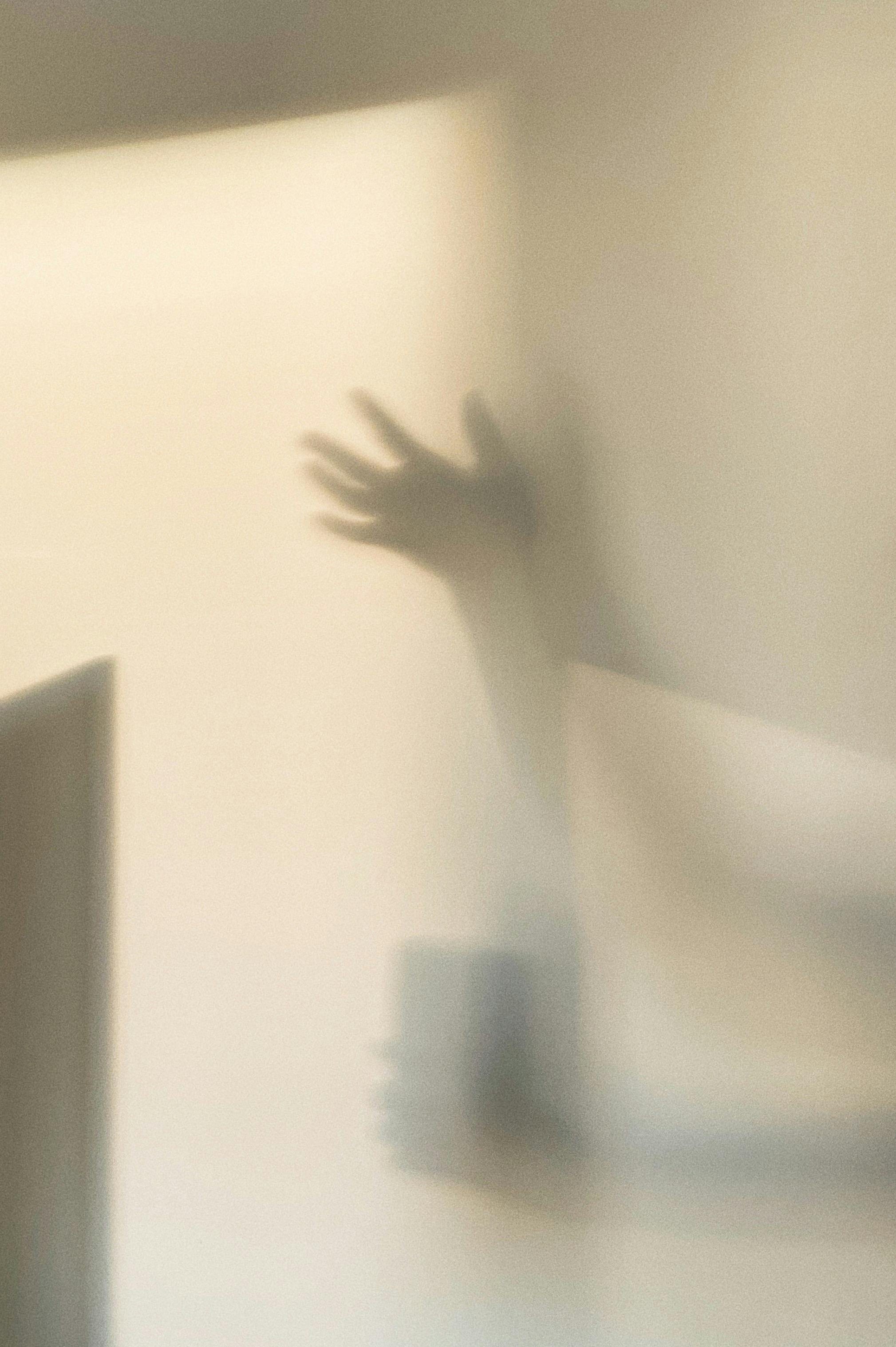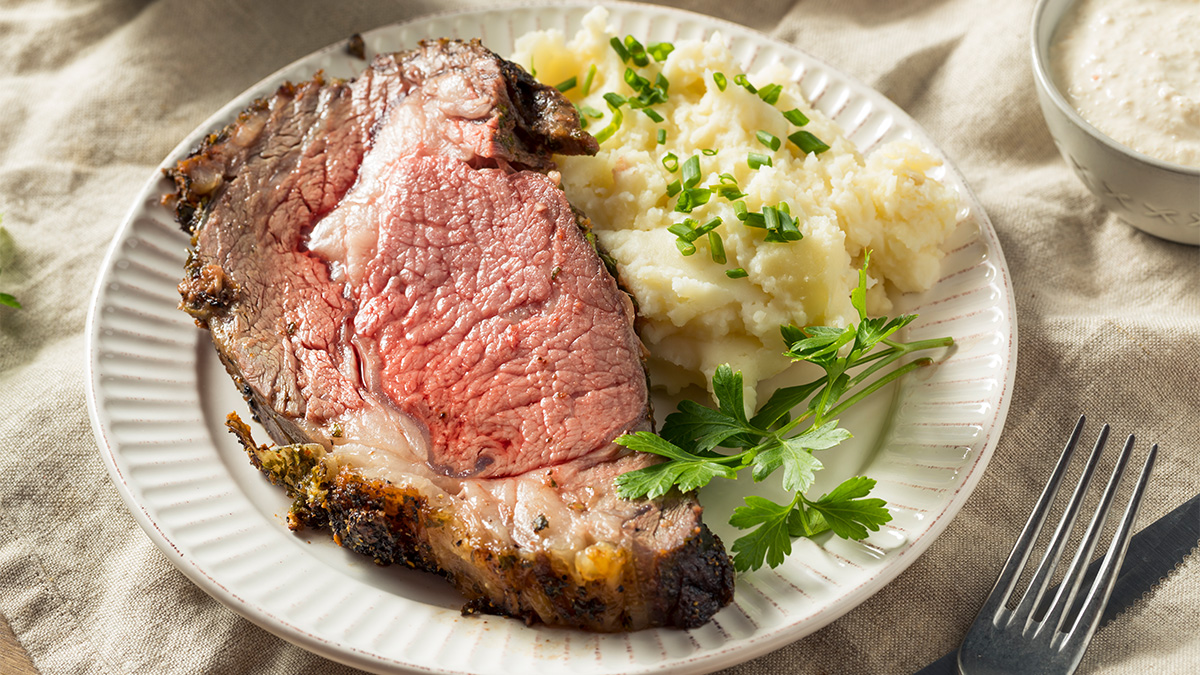Essential Guide to Edit a GIF for Modern Use in 2025
In the rapidly evolving digital landscape, GIFs have established themselves as a dominant form of communication, especially among younger audiences. These animated images are not only fun and entertaining but also serve as a powerful medium for expression in social media posts, websites, and messaging platforms. As technology advances, knowing how to edit a GIF has become increasingly valuable. In this article, we'll explore effective methods and tools to edit GIFs for a modern audience in 2025.
The ability to manipulate GIFs offers several advantages, from creating engaging content to optimizing file sizes for faster loading. This guide will take you through the best practices for editing GIFs, including cropping for better composition, adding text for clarity, and applying filters to enhance visual appeal. By the end, you’ll be equipped with the skills necessary to create standout GIFs that capture attention.
Throughout this article, we'll also link to various resources that provide additional insights and tools to improve your GIF editing experience. Get ready to dive into the world of animated GIF editing and elevate your creative projects.
Key Takeaways:
- Learn essential methods to edit GIFs effectively.
- Explore online tools and software for GIF manipulation.
- Understand the best practices for optimizing GIFs for social media.
Step-by-Step Process to Edit GIFs Online
Building on the foundation of GIF usage, editing GIFs online has never been easier. With a plethora of online GIF editors available, you can access powerful tools right from your browser. Here’s how to get started:
Finding the Right Online GIF Editor
Your first step is to select a user-friendly online GIF editor. Options like GIPHY's GIF Maker or EZGIF offer simple interfaces for quick edits. These platforms often support various editing options, such as resizing, cropping, and adding effects.
Importing Your GIF for Editing
Once you have chosen your online tool, the next step is to import your GIF. Upload your GIF either by dragging it into the designated area or using the upload button. Most tools support formats like GIF, MP4, and WEBP for compatibility.
Using Basic Editing Features
After importing, explore the basic editing features available, such as:
- Crop GIF: Remove unwanted sections for a more focused display.
- Resize GIF: Adjust the dimensions to suit various platforms, ensuring optimal visual appearance.
- Add Text: Overlay text for additional context or branding.
Taking this concept further, consider utilizing more advanced features available in these editors.
Advanced Techniques for GIF Customization
With these fundamental editing skills established, you can take your GIF editing to the next level. Advanced techniques allow you to refine your GIFs to perfectly align with your creative vision.
Adjusting GIF Speed and Frame Rate
One powerful way to enhance your GIF is by adjusting its speed. Slowing down or speeding up specific frames can dramatically alter the way the GIF communicates its message. Most GIF editors provide options for frame rate adjustments, which can help convey emotions better or highlight key moments.
Applying Effects and Filters
Many online GIF tools offer a range of effects and filters that can transform the look of your GIF. Try experimenting with grayscale, sepia, or other artistic filters to give your animated graphics a unique style. Always consider the context of your GIF when choosing an effect, so it complements rather than distracts.
GIF Layering and Transparency
Layering different GIF images allows for creative animations that blend multiple elements into one. Adding transparency can also give a more professional appearance, especially when creating GIFs for brands or logos. Be sure to maintain visual consistency when layering for the best results.
These advanced techniques will not only improve the aesthetic of your GIFs, but also their effectiveness in conveying the intended message.
Common Mistakes to Avoid When Editing GIFs
As you refine your GIF editing skills, it’s crucial to be aware of common pitfalls that could undermine your work. By recognizing and avoiding these issues, you can create better-quality GIFs.
Overusing Effects and Animations
While it can be tempting to use every effect at your disposal, restraint is key. Overusing filters or animations can make the GIF distracting and reduce its impact. Focus on enhancing the GIF without overwhelming your audience.
Neglecting File Size Optimization
Large GIF files can negatively affect loading times, especially on social media platforms where quick access is vital. Always use GIF optimization tools to reduce file size without sacrificing quality. Tools like TinyGIF can be incredibly useful.
Ignoring Aspect Ratios
Different platforms have various aspect ratio requirements. Ignoring these can lead to cropped or poorly displayed GIFs. Before finalizing your edits, ensure your GIF adheres to the specifications of the platform it will be shared on.
By staying mindful of these common mistakes, you’re better positioned to produce high-quality, engaging GIFs.
Best Practices for GIF Sharing and Optimization
After refining your GIF, the next step is sharing it effectively. Whether you plan to share on social media, use it in marketing campaigns, or embed it in websites, following best practices ensures the GIF reaches its maximum potential.
Choosing the Right Format and Compression
Understanding GIF file formats is vital for optimizing sharing. Consider compressing your GIF to a lower resolution for social media while maintaining quality. Most GIF editors allow you to choose the export quality and format based on your needs.
Utilizing GIF APIs for Enhanced Sharing
For advanced users, leveraging GIF APIs can streamline sharing processes on multiple platforms. Utilize APIs for seamless integration into your apps or websites, enhancing user experience.
Engaging with the GIF Community
Lastly, engage with communities that appreciate GIFs. Participating in GIF-specific platforms and sharing your edits can offer valuable feedback and increase visibility. This community engagement can help you discover new trends and inspiration, enhancing your editing skills.
By prioritizing effective sharing and optimization strategies, you can ensure your GIFs make a strong impact.
Q&A: Common Questions About GIF Editing
What are the best free GIF editing tools?
There are several free tools available for GIF editing, including GIPHY, EZGIF, and GIFMaker.me. These platforms offer a variety of features suitable for both beginners and advanced users.
How to improve GIF quality?
To enhance GIF quality, ensure you select high-resolution images during creation, make use of GIF optimization tools, and avoid excessive compression. Adjusting playback speed can also improve perceived quality.
Can I add audio to my GIFs?
Traditional GIFs do not support audio; however, converting your GIF to a video format allows you to incorporate sound. Various tools can help you easily make this conversion while retaining the original GIF animation.
By addressing these common questions, we hope to provide clarity and guidance in your GIF editing journey.
Conclusion
Editing GIFs effectively in 2025 requires a good understanding of modern tools, techniques, and best practices. Whether you're aiming to create GIFs for social media, marketing, or personal expression, possessing the right editing skills will definitely enhance your projects. Remember to explore the tools available, stay informed about new trends, and refine your work to continue engaging your audience effectively.